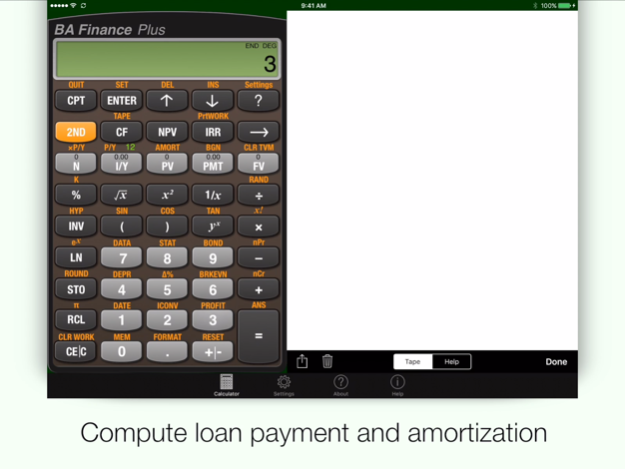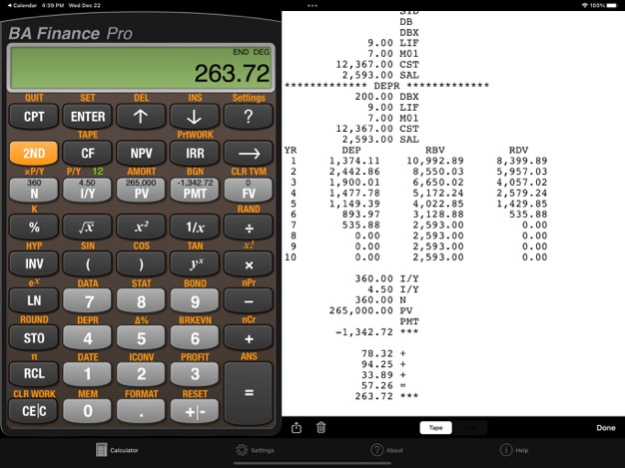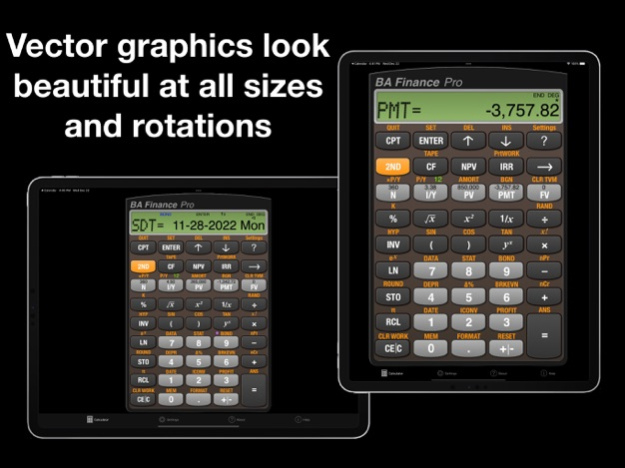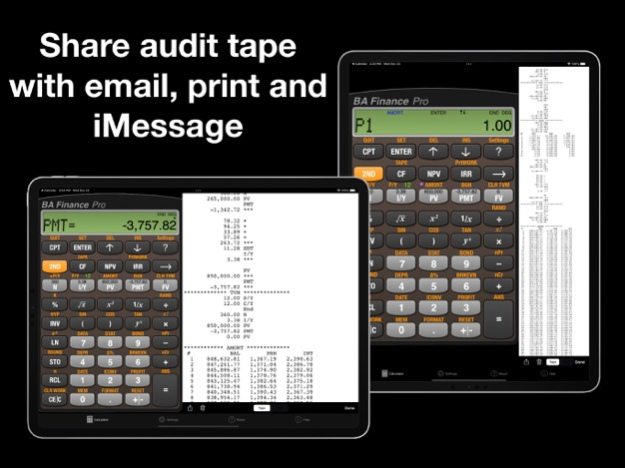BA Finance Plus 4.8
Continue to app
Paid Version
Publisher Description
BA Finance Plus is an emulator of the TI BA II Plus. It is built with the same layout, functions and algorithms of the original. If you are a student or a finance or real estate professional that is already familiar with the BA II Plus you will feel at home with this calculator.
The calculator has been optimized for viewing on iPhones and iPads. All time value of money variables are continuously displayed to give you confidence in your problem setups.
The contents of the calculator and worksheets are preserved between computing sessions. If you are interrupted by a phone call or leave to work in another application, the next time you start BA Finance Plos it will be restored to the state you left off.
•Time Value of Money calculations
•Cash flow analysis with NPV and IRR
•Amortization schedules
• 11 worksheets including bonds, breakeven analysis, cash flow analysis, dates, percents, depreciation, interest conversions, memory, cost-sell-margin and statistics
•full set of scientific calculations including logs and trig functions
•Chain or Algebraic calculation
Bonus Features
• Built in user manual with sample problems
• Both iPhone and iPad versions included in one application
Jan 27, 2022
Version 4.8
•Updated for iOS15.3
About BA Finance Plus
BA Finance Plus is a paid app for iOS published in the Accounting & Finance list of apps, part of Business.
The company that develops BA Finance Plus is Ernest Brock. The latest version released by its developer is 4.8.
To install BA Finance Plus on your iOS device, just click the green Continue To App button above to start the installation process. The app is listed on our website since 2022-01-27 and was downloaded 17 times. We have already checked if the download link is safe, however for your own protection we recommend that you scan the downloaded app with your antivirus. Your antivirus may detect the BA Finance Plus as malware if the download link is broken.
How to install BA Finance Plus on your iOS device:
- Click on the Continue To App button on our website. This will redirect you to the App Store.
- Once the BA Finance Plus is shown in the iTunes listing of your iOS device, you can start its download and installation. Tap on the GET button to the right of the app to start downloading it.
- If you are not logged-in the iOS appstore app, you'll be prompted for your your Apple ID and/or password.
- After BA Finance Plus is downloaded, you'll see an INSTALL button to the right. Tap on it to start the actual installation of the iOS app.
- Once installation is finished you can tap on the OPEN button to start it. Its icon will also be added to your device home screen.